Yealink SIP-T21 User Manual Page 13
- Page / 142
- Table of contents
- TROUBLESHOOTING
- BOOKMARKS
Rated. / 5. Based on customer reviews


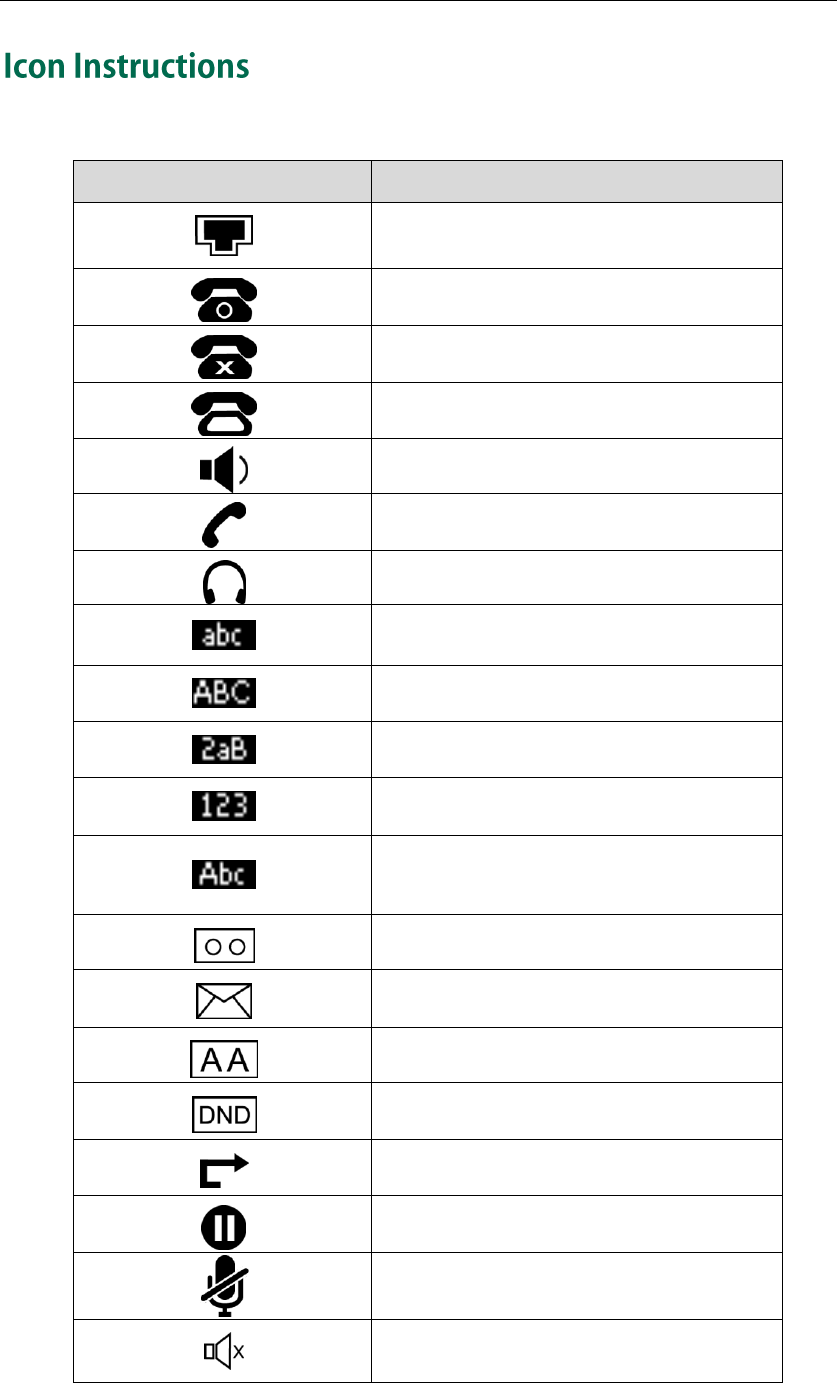
Overview
3
Icons appearing on the LCD screen are described in the following table:
Icon
Description
Network is unavailable
Registered successfully
Register failed
Registering
Hands-free speakerphone mode
Handset mode
Headset mode
Multi-lingual lowercase letters input mode
Multi-lingual uppercase letters input mode
Alphanumeric input mode
Numeric input mode
Multi-lingual uppercase and lowercase
letters input mode
Voice Mail
Text Message
Auto Answer
Do Not Disturb
Call Forwarded/Forwarded Calls
Call Hold
Call Mute
Ringer volume is 0
- Quick Installation Guide 5
- Quick Reference Guide 5
- Anonymous Call on page 93 6
- Table of Contents 7
- Overview 11
- Getting Started 19
- CD-ROM 20
- Power Adapter 20
- Ethernet Cable 20
- AC Power 22
- Power over Ethernet 22
- Customizing Your Phone 27
- Directory 37
- Local Directory 37
- Blacklist 37
- Remote Phone Book 37
- Adding Contacts Manually 41
- HEADSET key again 56
- Conf soft key during a call 60
- Type (Key Event) 61
- Key Type (Tran) 61
- Key Type (Hold) 61
- Type (Keypad Lock) 63
- Type (Dir) 63
- Basic Call Features 73
- Using the speakerphone 74
- Using the headset 74
- Using the handset 75
- Static Forwarding 86
- Dynamic Forwarding 92
- Directed Call Pickup 98
- Group Call Pickup 101
- Advanced Phone Features 105
- Troubleshooting 127
- Regulatory Notices 137
- Appendix A-Time Zones 139
 (2 pages)
(2 pages)







Comments to this Manuals